You may have heard about metadata over the last few years especially in regards to government agencies and what information they do and don’t record about us. Metadata has received a bad rap lately and been associated with clandestine organizations but you might be surprised to hear that it is something you can use to help your business get found online ahead of your competitors and to make your search results richer and more compelling.
Metadata is simply ‘data about data’ it helps to formally describe some information in a way that makes it easy for a computer program such as a Search Engine to know exactly what a document or page is saying or is about. You may have seen it referred to by other names such as Structured Data, Microdata, Markup or Rich Snippets and there are many different forms of metadata such as schema.org and the meta tags you include on your website to tell Facebook or Twitter what to say when people share your page.
In the last few years Google, Bing, Yahoo and Yandex have started to support metadata that allows you to tell them exactly what the most important data points for your business are. This includes things like your Business Name, address and phone number but depending on your business type you might also be able to specify things like menu links, maps, cuisine, price information and opening hours.
Using schema on your website is a no brainer but the reality is that only 0.3% of domains use schema.org metadata as of april 2014 so adding this information to your website will give you a real advantage online. One of the reasons raised for such a low adoption, especially among small businesses, is that most small businesses do not have the technical chops to be able to properly incorporate metadata so it tends to be the larger sites that use it at the moment …. we are changing that!
There are some other advantages to using metadata including the potential for some of your metadata to appear directly in search results as Rich Snippets which will help your business stand out, this might include things like menu links appearing directly in search results for restaurants.
You can check whether your website has any schema.org metadata that will affect rich snippets right now at https://www.google.com/webmasters/tools/richsnippets … just enter your webpage and click Fetch & Validate. You should see your business information such as name, phone, address and more on the right side if your webpage has at least basic metadata about your business.
Managed Metadata
myPresences now has a world’s first new feature that provides automated metadata management for your business, making it possible for a small business to use cutting edge metadata without requiring expensive consultants or extensive knowledge and ongoing review.
The Managed Metadata feature provides the following:
- Automatically generated metadata based on your base profile.
- The most specific and complete metadata for your business based on your business type.
- Support for new metadata as it is supported by the search engines so you can take advantage of every opportunity as it becomes available.
- Watch changes in your data to let you know when metadata needs to be updated.
- Monitor metadata on your website to let you know which metadata is currently missing.
The metadata generated by myPresences can be copied and placed onto your website and we suggest placing it on as many pages as possible where displaying the data makes sense. You can either add the code yourself or get your web developer to make the changes for you.
The Managed Metadata feature will generate two versions of your metadata, one for mixing with your display information and one that can be embedded directly onto your page with no changes to the layout of your page, these are labeled Visible Markup and Hidden Markup.
The hidden markup for mypresences looks this and is accessible from your Website Presence on the Presences page.
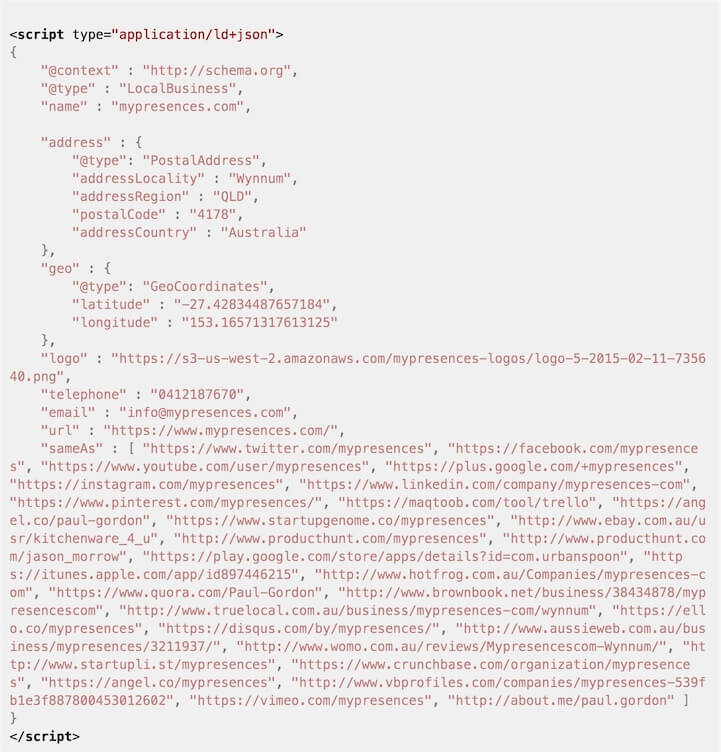
myPresences – Hidden Schema screenshot
We recommend you use the Hidden Markup version on your website unless you have a need to use the Visible markup and you have a web developer who can make the changes. If you choose to add the Hidden markup you can copy and paste the code provided by myPresences and paste it directly into your webpage before the end of the body tag.
With this in place and published after a period of a few days you should see the rich snippet section in your Google Webmaster Account change from:
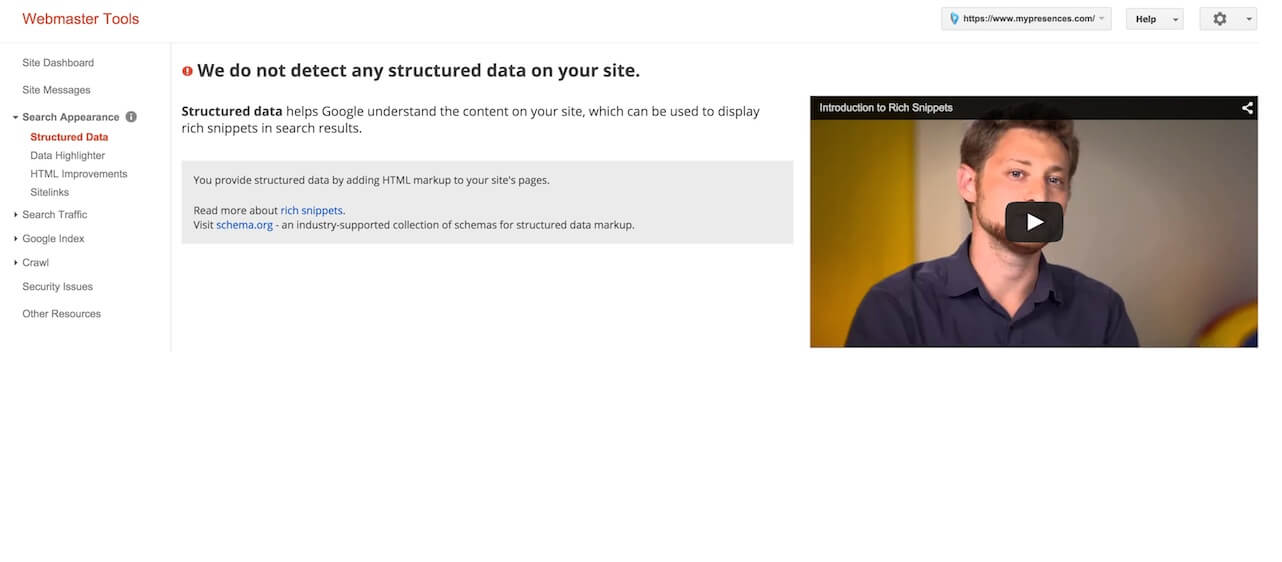
To:
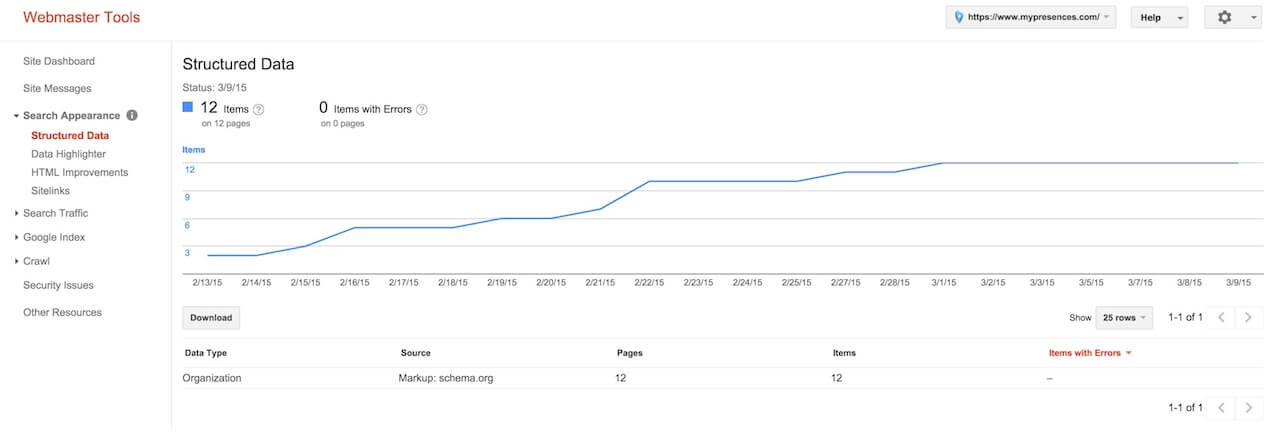
Google Webmaster Tools – Structured Data – Populated
Including this rich information about your business will increase your chances of having rich search results like below for your business and help to make the information accurate and complete, notice that this restaurant has very rich information such as links to the menu, reservations page and more.
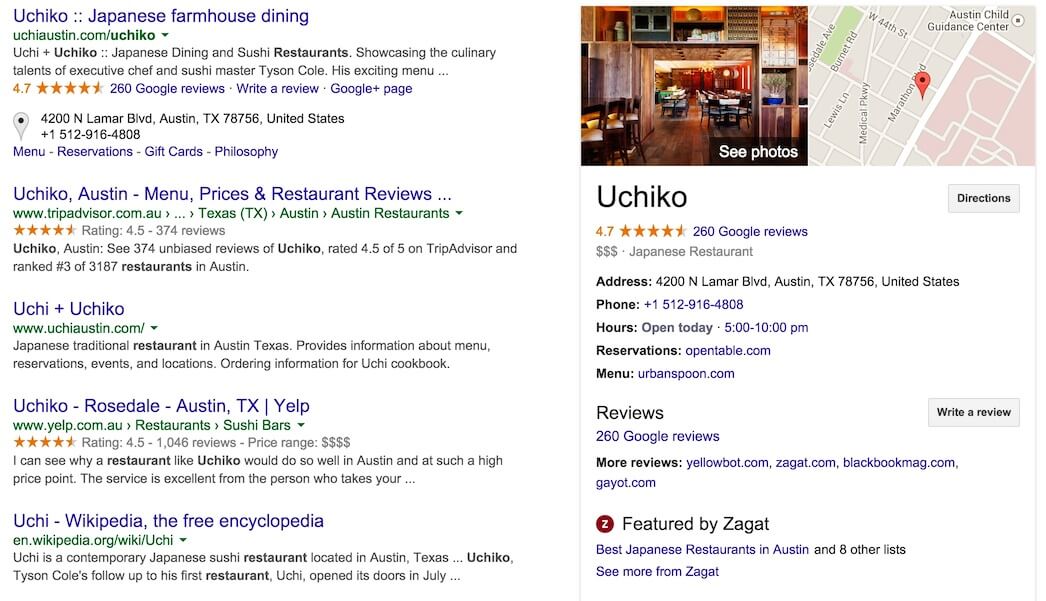
knowledge graph example – restaurant
Remember, you can check the metadata on your page using the google structured data testing tool at https://www.google.com/webmasters/tools/richsnippets or myPresences will tell you when your metadata differs from the ideal.
The Managed Metadata feature is now available in myPresences on the Aware and Involved plans. If you are unable to update your metadata either yourself or via your website developer we can help you out, please contact us at [email protected] and we will get back to you with more information.
