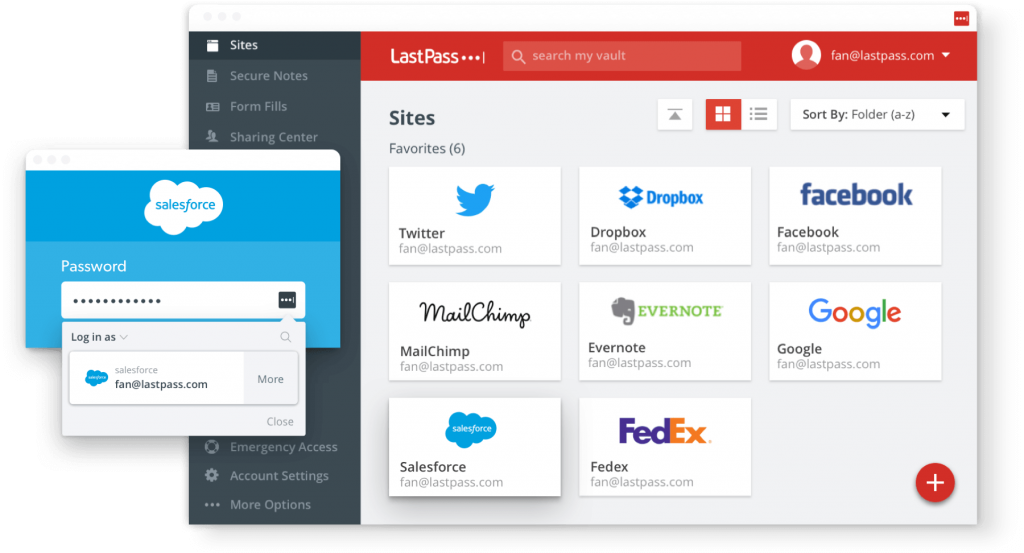A strong online presence is essential for business’s today as more business is conducted online. Consumers look online first when looking for a business and research 3 to 4 options before choosing one. You need to maximise your chances of being chosen by customers looking for businesses like yours, and that means you should be creating a strong online presence across all the places online where your customers might look for you (or they will choose your competitor that IS listed).
Managing your business’s online presence can be a big job, and it is complicated when you are inheriting a mess of existing accounts with forgotten passwords and incorrect information. One of the biggest reasons businesses don’t manage their online presence well is that they have no process and their online presence has been created by different staff members in the past who may have left and regaining control of their lost profiles becomes too hard. Don’t let this happen to your business!
Here are a few tips to make it easier, and once you have everything setup managing your online presence going forward will be quick and simple.
1. Create a single email address for all online profiles
You should use a single email account for all of your online profiles and accounts. Ideally this email address will be on your corporate domain and you should be able to give people access to this email account as needed.
Something like [email protected].
A problem a lot of businesses face is employees may create new accounts associated with their own email address or a corporate address that is not appropriate. When they leave the business nobody knows how to access the accounts and recovering them can be time consuming.
If your business has many locations (eg. a restaurant chain) then create a seperate email address for each location. You can use this for services that do not allow more than one business to have the same email address.
Having a single email address also ensures that all correspondence from your online accounts will be recorded in one place and is not being sent to addresses that are not being monitored.
2. Prefer creating an account via email when possible
Many online services allow you to signup with social media accounts which in many cases will be associated with a personal account. When you have a choice you should signup via the email address you use for the business so that you have full control of the account.
3. Use Google Chrome’s profiles
Google Chrome has an awesome feature where you can use it as a particular user that is seperate from other accounts. This means that when you need to work on the business’s profiles you can switch to your business profile and have much easier access to your business accounts with auto login and other features.
If you try to use your main account you are likely to have conflicting logins, cookies and settings for your personal accounts which will make managing your profiles more difficult.
If you are managing multiple business locations you can setup a seperate profile for each location and switch between them when working on each business.
This article tells you how to setup profiles and switch between them.
If you are not using Google Chrome as your browser it can be installed here.
4. Use your email address for user names
When asked for a username just use your business email. This makes it much easier to manage all of your accounts without having to remember different usernames. It also helps to improve your chances of having a consistent username across all the online services that you use as it is unlikely that your email address will already be taken.
5. Use a password manager
Use a password manager like LastPass or 1Password with a business account. This allows you to create strong passwords for all of your accounts and then provide your team members with access to your accounts without them getting access to the passwords. When they leave the role or the company they can be removed from the password manager and all accounts with one action.
6. Create a single point of truth
When you are creating profiles and listings for your business you want to be sure the profiles created are an accurate, complete and consistent representation of your business. If you create profiles that contain information that is not optimal then you will be hurting your overall online presence and giving a potentially bad experience to your customers. You may also hurt you rankings in search engines by not sending a consistent message.
You should create a simple list of information for each business you manage that includes things like below and keep them up to date:
- Business Name
- Address
- Phone Number
- Web URL
- Logo
- Tagline
- Descriptions
- Social Media profiles
- Map Location
- Photo and Video links
- Business Categories
- and anything else that may appear on your online profiles
This is also especially important when your team members are creating and updating your online profiles for your business and do not know what they should add to your profiles. When your team can go to a central repository they do not have to find the information themselves or spend time verifying information with other staff members and can be far more accurate and efficient.
With the above measures in place you can:
- Make it much easier to manage any of your listings in the future.
- Manage staff transition by not having any of your online accounts associated with an individual.
- Make it easy for future staff to manage your online presence.
- Easily remove exiting staff from access to your online accounts.
- Define a process for the management of future online accounts.
myPresences helps you manage and grow your online presence & reputation, try a free 14 day trial.