Maps are everywhere online now, especially on mobile apps where location is often far more relevant. You probably have a map on your website (if you don’t you probably should add one) showing visitors where your business is located and giving them easy access to directions so they can get from where they are to you. A map is also invaluable to get a quick impression of roughly where a business is located. Local consumers can quickly see based on landmarks on the map where you are and give them enough to get to you without needing directions.
If you are a local business you need to have this! You want to make it as easy as possible for consumers to find you and get to you.
In addition to your website your business is also on tens or even hundreds of other maps on online services, blogs, apps and more.
Have you taken the time to check these for accuracy?
Map Location Audit
A wrong map location can be a big problem for your business. Especially if it is on a major services where is likely to be seen and used by lots of your potential customers.
One of the first things I check in myPresences when I add a new business is the Geolocation variations in their profile. This shows the map point for every service where a business has a presence and allows you to see exactly which services have an incorrect map location for your business.
This can often be surprising, more often that not there is one or more services where the map point is not even close to the location of the business.
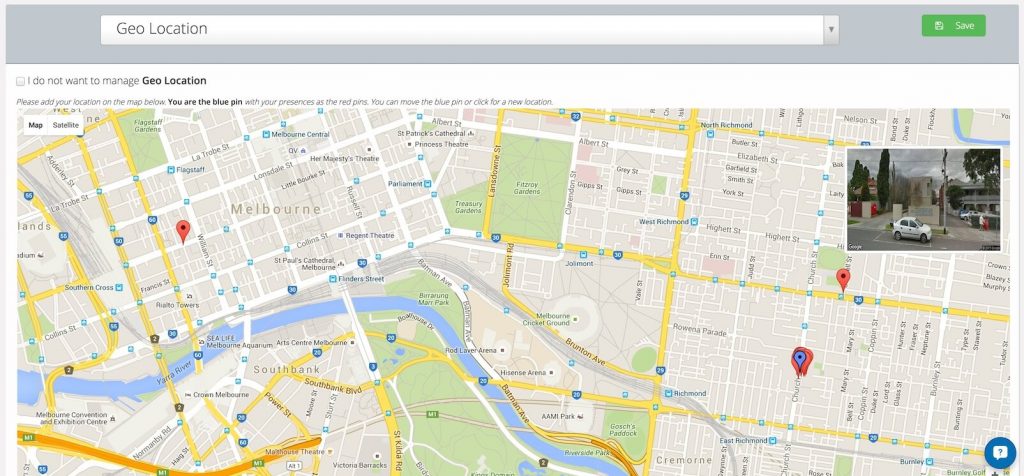
The above image shows all map positions for a business on a single map. Most of the map positions are clustered around the correct location but two services are not even close to the correct location.
These should be fixed, people who find this business on these services may either:
- Not consider the business because it appears to be too far away.
- Use the directions and go to the location and find that your business is not there. You are very likely to lose their business in this case.
The above example is a lot better but some improvements can be made, this shows how much variation exists from service to service.
How Incorrect Map Locations affect your Business
Having an incorrect map location on an online service can lead to a loss of business for you depending on how incorrect the location is and how the service uses this information. Some ways this may affect your business are:
- Consumers may go to an incorrect location and not find your business.
- Your business may not appear when consumers search for businesses based on location or near them.
- Your business may not rank as well for proximity searches performed near your business.
- The directions feature may direct consumers to the wrong place.
- Local consumers looking at your map may get the wrong impression about where you are actually located.
- An incorrect map location on a major service may feed through to other services as they share data, this may lead to an incorrect location on many other services.
Fixing Incorrect Map Locations
To fix this problem or even determine whether you have a problem can be complicated and time consuming. Here are the steps you need to follow:
- Make a list of all the services where your business has a profile.
- Prioritise them so you are concentrating on the most important services first.
- Check them in order and find the map in the profile.
- Check the map location for your business (there might be competitors on the same map) and make sure you are happy with the location.
- If you think the map location is not accurate enough you should be able to edit your information on the service to update your map location.
- If you are not able to update the map location yourself then try contacting the service and letting them know your map location is incorrect.
While you are checking your map locations why not do an audit of your business information and make sure it is accurate, consistent and complete. This will help people find you and may also help your business rank better in local search.
You can do this automatically in myPresences for free and see exactly where the map markers sit for all of your profiles in less than 10 minutes.
Create a free account at https://app.mypresences.com/signup/ and then add your business. After a few minutes click on profile in the left menu and then choose Geolocation. You will see a map like above for your business showing all your map pins in one place.

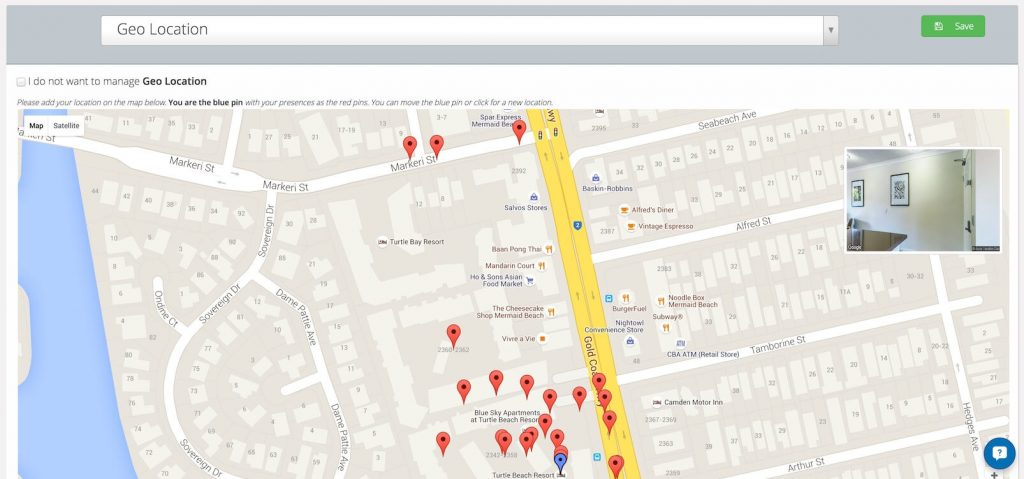

Very informative article thanks for sharing